
Like smartphones, remote controls are among the dirtiest things in the world. the House...
Why ? Because everyone touches them with hands that are not always very clean.
And right now with the coronavirus around, better be careful!
Especially since no one thinks to clean them. As a result, the remotes all get sticky... Yuck!
Fortunately, there is a simple and effective trick to clean and disinfect the sticky remote control and its buttons.
The trick is to pass a cloth soaked in vinegar water over it :
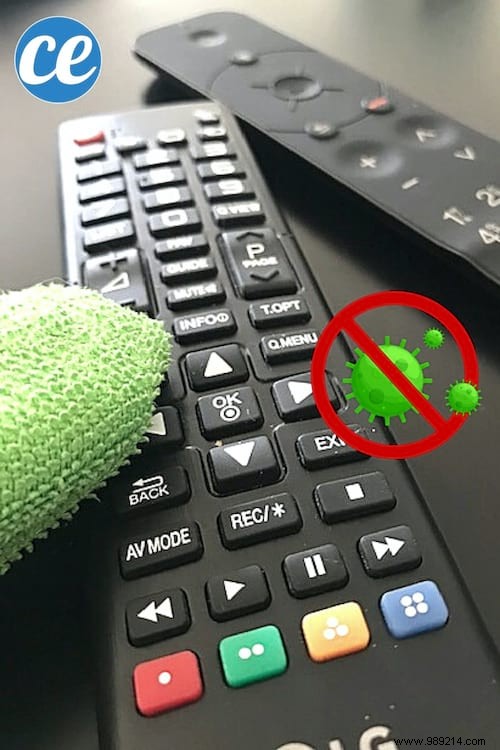
- white vinegar
- water
- cloth
- Cotton Swab
- bowl
1. Remove the batteries from the remote control.
2. In the bowl, pour half white vinegar and half water.
3. Soak the mixing cloth and wring it well.
4. Run the cloth over the entire remote.
5. Soak the Cotton Swab in the same solution.
6. Clean around each pimple with the Cotton Swab.
7. Dry the device with a clean, dry cloth.
8. Replace the batteries.

And There you go ! Your remote control is now spotless and disinfected :-)
Easy, fast and efficient, right?
No more greasy, sticky zappers and viruses lying around!
Do not wet the device too much (damp cloth) to avoid damaging the electronic circuits.
If you get too much liquid in the battery compartment, wipe it off immediately with a dry cloth.
This trick works for all Freebox, Orange, Apple TV or DVD player remotes...
...but also remote controls for the connected home:roller shutters, air conditioning or gates.
White vinegar degreases and sanitizes the soiled surface of the remote control box.
With the Cotton Swab, cleaning is done in every nook and cranny around the buttons of the white remote controls.